Job Details in GoCD
The "Job Details" page shows the details of a job within a specific stage.
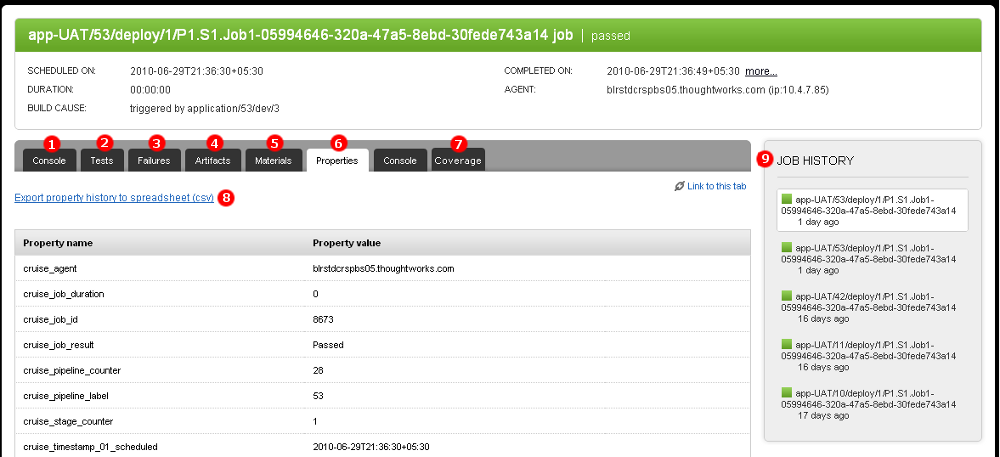
Key
- The "Console" Tab shows the console output of the agent running the job in near-real time
- The "Tests" Tab shows junit compliant test output. (After you upload test reports)
- The "Failures" Tab shows any test, server, compilation or network error associated with a failed job run
- The "Artifacts" Tab shows a collapsible list of the job's artifacts
- The "Materials" Tab shows what activated the pipeline through a list of comments and revisions
- The "Properties" Tab shows the list of properties for the job. Some properties are GoCD defaults. You can also automatically save custom properties
- The "Coverage" Tab is an example of a custom tab. You can create custom tabs to view any uploaded artifact
- Click "Export property history to spreadsheet (csv)" to view a job's property values over time in an excel compatible format. This is useful for charting and graphing various build metrics
- The Jobs History sidebar lists recent jobs by date and time. Each job is highlighted with a passed, failed, or canceled icon. Click the job to view its Job Details information