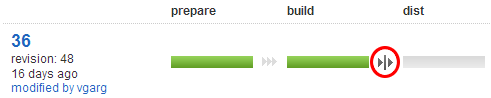Choose when a GoCD stage runs
Often there are steps in your pipeline that you do not want to happen automatically. For example, you might want to keep binaries from being created for every pipeline (to prevent running out of disk space) or want to choose when your code is deployed to production. Stages in GoCD can be marked as 'manual' just for this purpose.
You can create a manual pipeline by setting the first stage to manual.
Example usage
Usage: We need a manual 'dist' stage that will create the binaries used by later stages.
- Add a new stage named 'dist' after a build stage
- Set the Stage type to manual
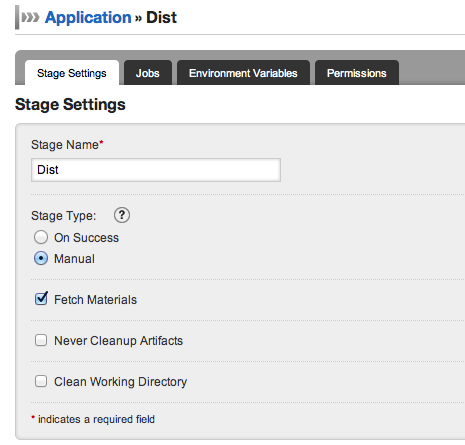
- Now, when the build stage 'build' is completed, you can manually cause GoCD to create the binary from the Pipeline activity page