Add a new material to an existing GoCD pipeline
Now that you have a pipeline, lets add another material to it.
- Navigate to the new pipeline you created by clicking on the Edit link under the Actions against it. You can also click on the name of the pipeline.
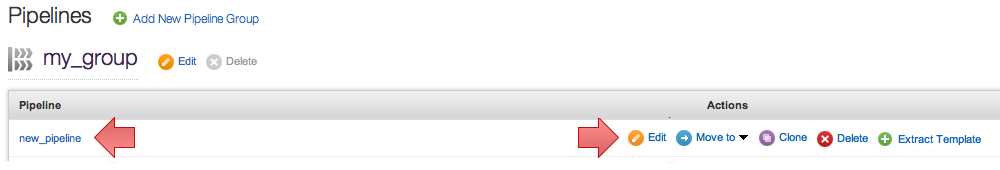
- Click on the Materials tab.
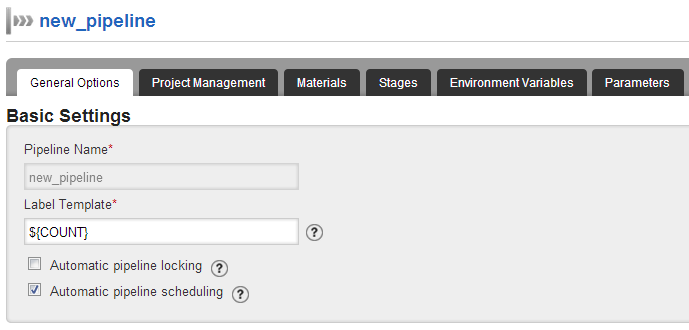
- You will notice an existing material . Click on the "Add new material" link.

- You will get the following message

- Edit the existing material and specify the destination directory

- Click "Save".
Blacklist
Often you do want to specify a set of files that GoCD should ignore when it checks for changes. Repository changesets which contain only these files will not automatically trigger a pipeline. These are detailed in the ignore section of the configuration reference.
- Enter the items to blacklist using ant-style syntax below

- Click "Save".