Beta feature: Upload plugins, from within GoCD, without restarting the server
Without this feature turned on, the plugins list page looks like this:
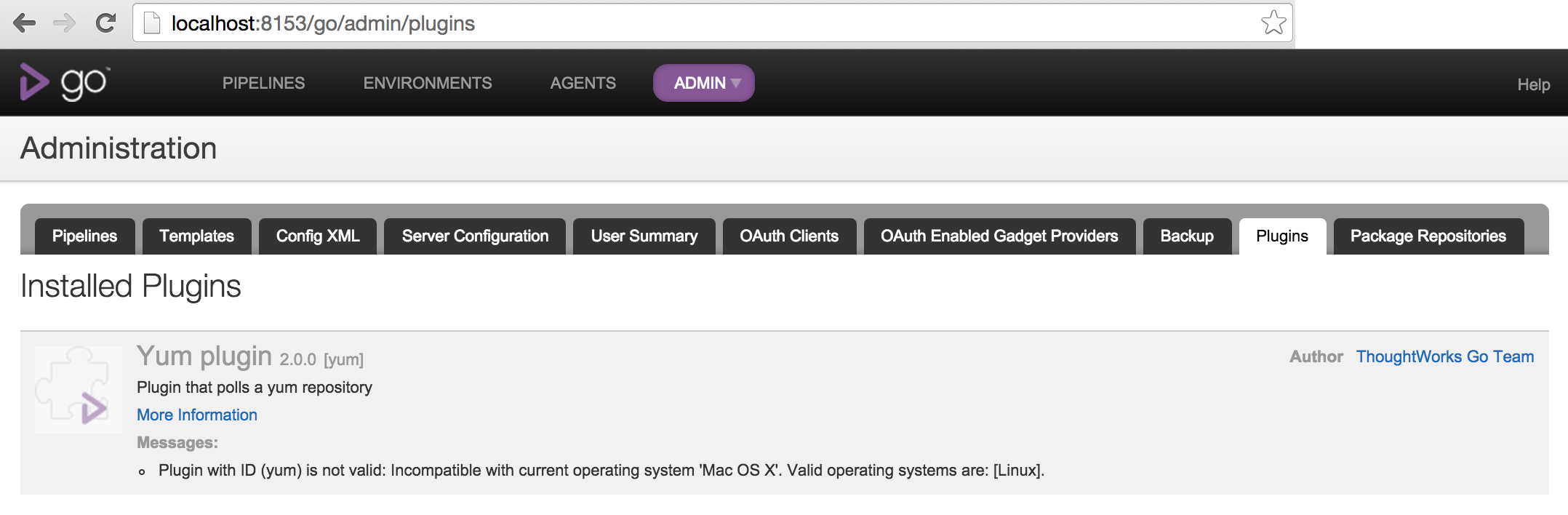
When this feature is turned on, the plugins list page will include a form to upload a plugin:

For this upload to work, you need to turn on another flag during startup (sorry, there is a reason for not turning this
on, though). The system property you need to set is
pluginLocationMonitor.sleepTimeInSecs. You can set that to something like 3 seconds, by changing
GO_SERVER_SYSTEM_PROPERTIES to include -DpluginLocationMonitor.sleepTimeInSecs=3, for instance.
Once you have that setup, and add a plugin using the upload form above, you'll see a message about the successful save of the plugin. Within 3 seconds (property you set earlier), the plugin will be loaded, and you can see it when you refresh the plugin listing page.