GoCD Administration
There are four ways to configure pipelines etc.
- Via the Admin UI described below
- Direct XML edit via the Admin UI's Config XML tab
- Configuration is possible via Config API
- Direct XML edit via the file system. By default, Go server polls the filesystem every 5 seconds for changes to cruise-config.xml. The location of this file is indicated in the top right corner of the Admin > Config XML tab.
Pipelines
The "Pipelines" tab allows you to configure pipelines grouped in pipeline groups.
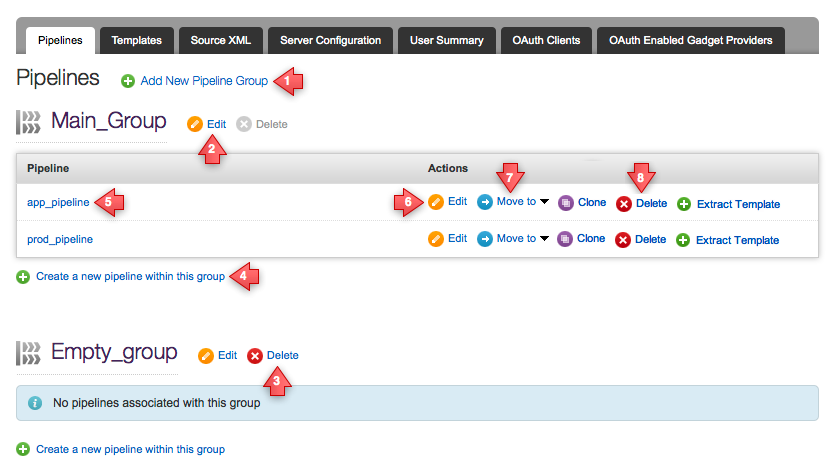
Key
- Add a new pipeline group
- Edit the pipeline group name and permissions.
- Delete an empty pipeline group.
- Create a pipeline within a pipeline group
- Click the pipeline name to select a pipeline to view or edit.
- Click to view/edit a pipeline
- Move pipeline to another pipeline group.
- Delete a pipeline
Pipeline Templates
The "Templates" tab allows you to configure pipeline templates which can be used to templatize pipelines.

Key
- Add a new pipeline template
- Edit the pipeline template.
- Delete an unused pipeline template.
- Edit a pipeline using this pipeline template.
- As a GoCD Administrator, you can now edit permissions for the template to make users Template Administrators.